- Click [View] > [Create
Album], right-click in the playlist and choose [Create
Album] or click the [Create Album]
button at the bottom of the playlist.

- Add songs to the Album Editor and enter information about your new
custom album, e.g. album name, your name, a URL, and some comments.
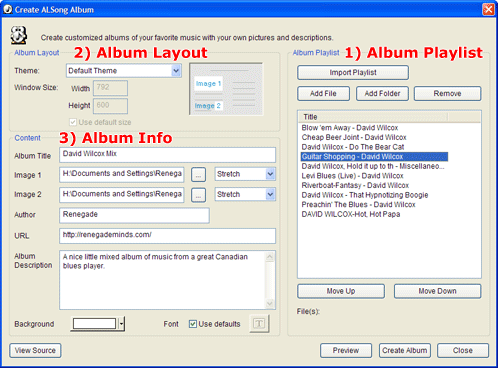
(1) Album Playlist
- Import Playlist: This adds all songs in the playlist.
- Add File: Adds a single song or selection of songs to
the album editor.
- Add Folder: Adds all the songs in a single folder to
the album editor.
- Remove: Removes selected tracks from the album
editor.
(2) Album Layout
- Choose from several customizable templates.
(3) Album Info
- The album editor allows you to enter information about your new
album:
Album Title: Enter a name for your compilation
Author: Enter your name
Author URL: Enter a URL for a web page
Author Comments: Enter any comments for your compilation
Image 1: Browse to a large album art file or
a custom picture for your compilation - it should be the standard
200x200 pixels in the default theme.
Image 2: Browse to a small album art file or
a custom picture for your compilation - it should be the standard
80x80 pixels in the default theme.
(Default images are supplied in case you do not have any.)
- Click the [Preview] button to see what
your album will look like.
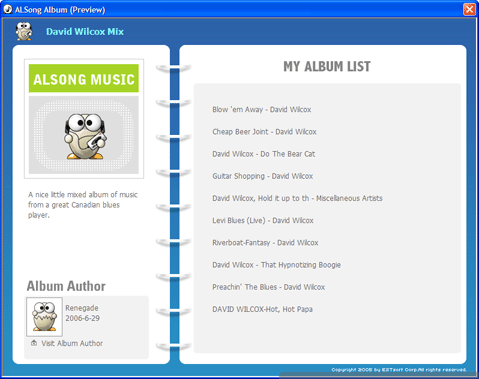
- Once you are satisfied with your new compilation, click the [Create
Album] button.
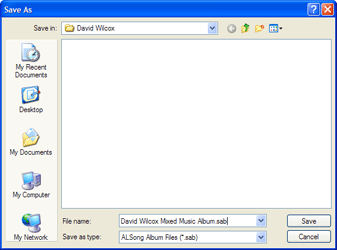
(1) Enter a file name for your new compilation and click the save button.
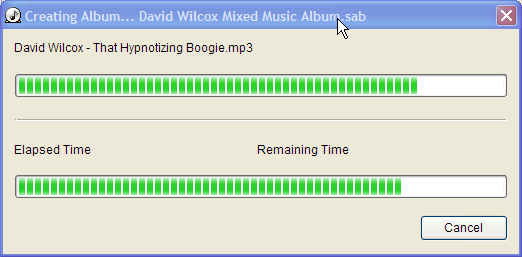
(2) ALSong displays a progress dialog as it creates the album.
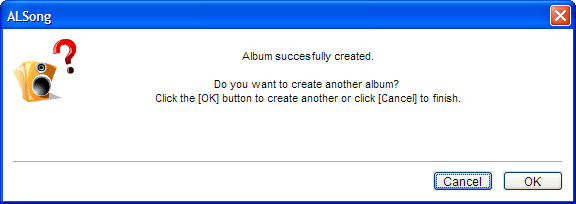
(3) Once the album is finished, you can either create another or finish.
- Go to the folder where you saved your new album and double-click it
to open it with ALSong.
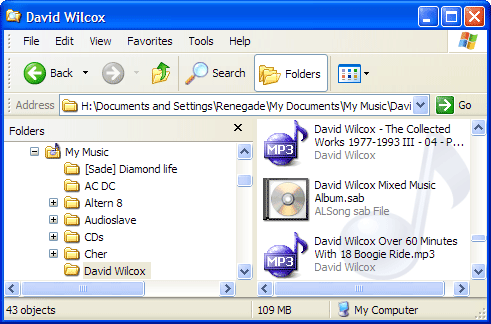
- The album opens in ALSong along with the album playlist. To play it
in ALSong, click on the song in the album playlist, or in the ALSong
playlist.
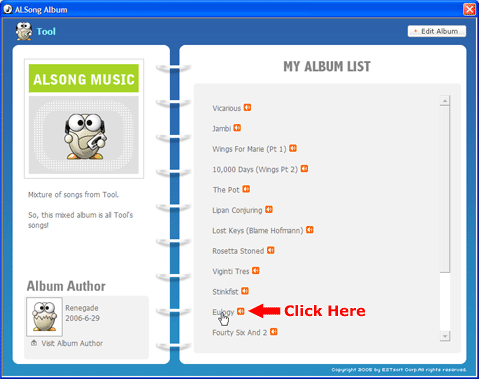
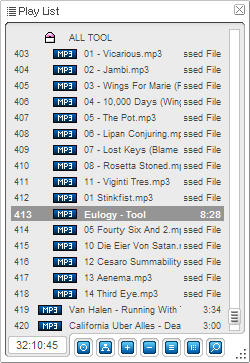
- Once you are finished, you can also send your custom compilation (*.sab)
to friends and family to enjoy, or save it to a USB key to take with you.
|
 Create Albums
with Album Editor
Create Albums
with Album Editor Create Albums
with Album Editor
Create Albums
with Album Editor